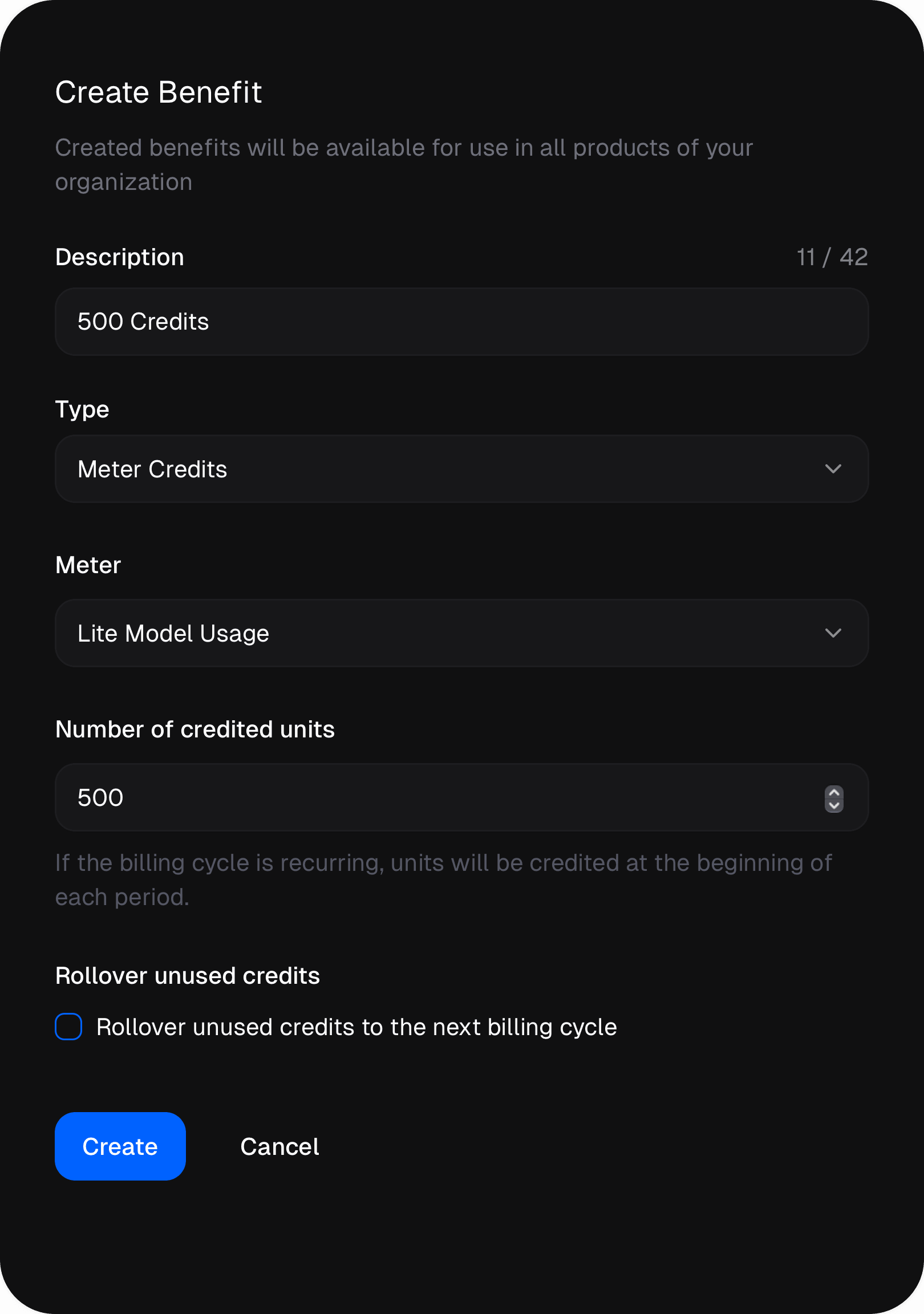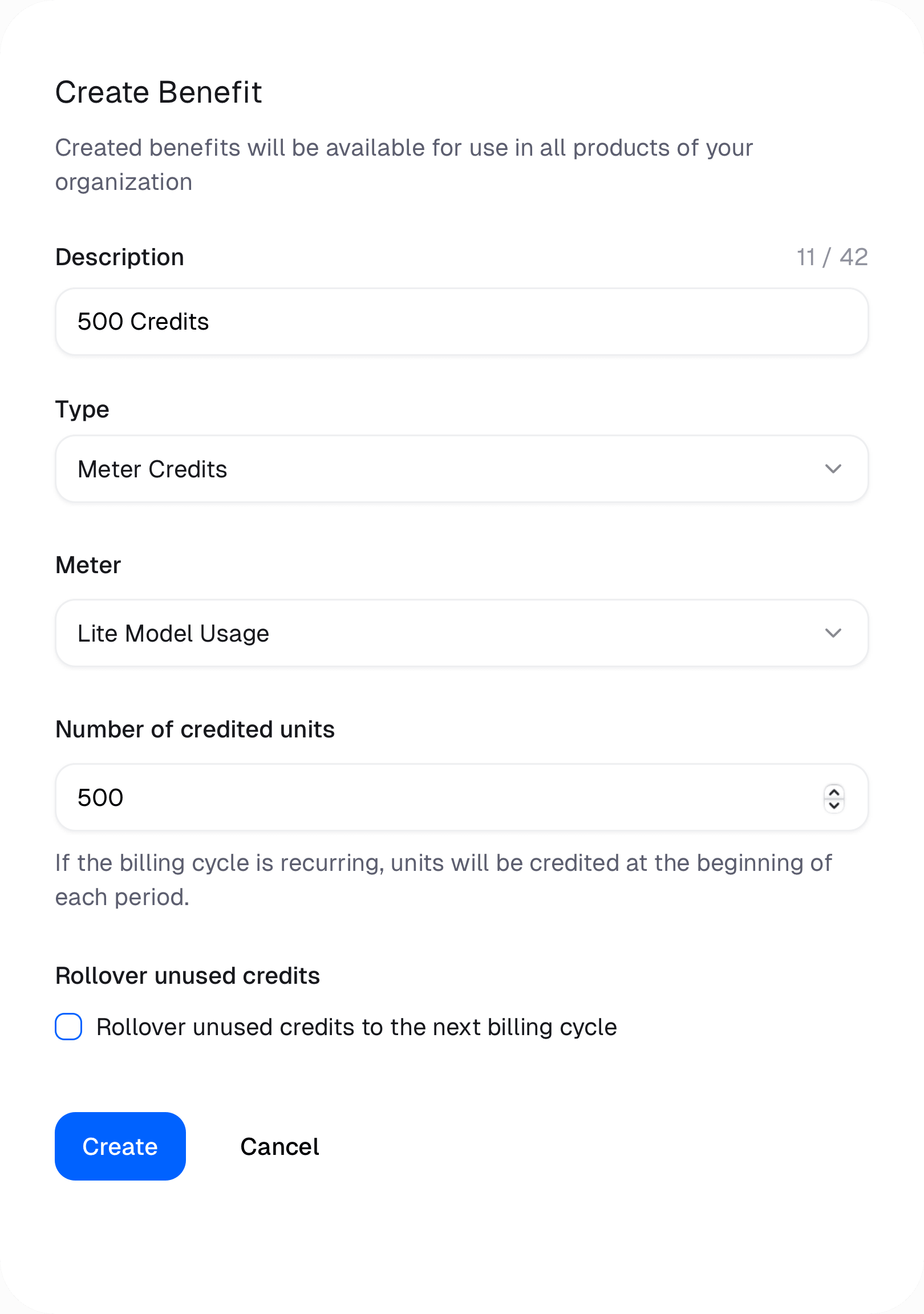
Crediting Usage Meter Balance
The Credits benefit will credit a customer’s Usage Meter balance at different points in time depending on the type of product purchased.Subscription Products
The customer will be credited the amount of units specified in the benefit at the beginning of every subscription cycle period — monthly or yearly.One-Time Products
The customer will be credited the amount of units specified in the benefit once at the time of purchase.Rollover unused credits
You can choose to rollover unused credits to the next billing cycle. This means that if a customer doesn’t use all of their credits in a given billing cycle, the remaining credits will be added to their balance for the next billing cycle. To enable this feature, check the “Rollover unused credits” checkbox when creating or editing the Credits benefit.If you change the rollover setting for a benefit, it will only apply to new
credits issued after the change. Existing credits will not be affected.